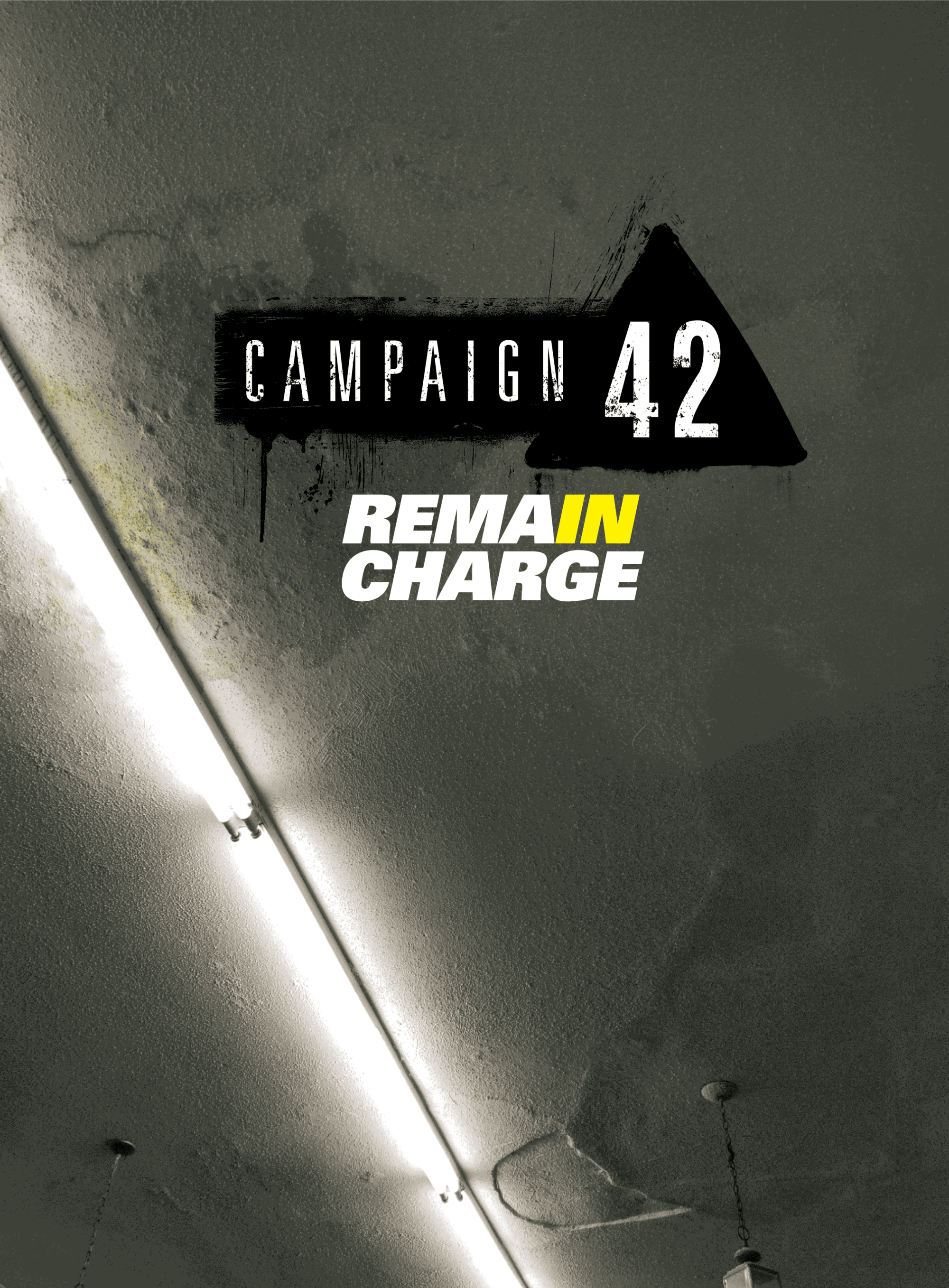Step 1.
Add the CD To the shopping cart. Order More Than Enough CD
(It should then look like the picture below on the right – with the little cd in the shopping cart)
NOTE: The shopping cart is directly below the red graphic on the right side of the page
Step 2.
Click the “Checkout” link under the total price of the item(s)
(This will open the paypal page in a new window)
Step 3.
Look for the “Don’t have a Paypal account” headline
(It’s on the left side of the page near the “Visa / Mastercard logos”)
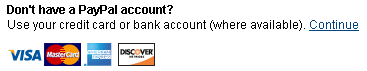
Step 4.
Once you’ve found that, click “Continue”
(You will then be presented with a page to enter your credit card and billing / shipping info.)